I'll be leaving the posts here for a month or so, then everything is moving to my new site, Dani's World.
The new site will not be devoted exclusively to Second Life.
Friday, October 24, 2008
Tuesday, September 11, 2007
Saturday, August 4, 2007
Vertcal Fabric Folds in GIMP
I was playing around with the Gimp the other day, and stumbled across a really simple way to make a fabric texture with vertical folds in it. This is really easy. When you finish, you should end up with something like this.
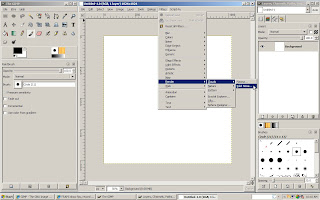
A new window will pop up with a bunch of options in it. Set the "X size" to the maximum value, 16, and the "Y size" to the minimum, 0.1. Also make sure the Randomize and Tileable boxes are checked. Don't check the Turbulent box, it won't look like fabric folds. This basically generates tall skinny clouds, I suppose, which conveniently look like fabric folds. Click the OK button.
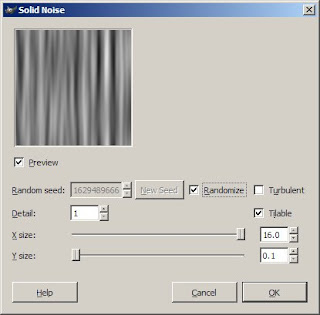
You can just stop here and use this as is, if you want. But I wanted to add a bit of texture to fabric, and some color. I added texture using a technique I leaned here. First, create a new layer and fill it with gray (RGB (128,128,128) or 808080). Then go to Filters . . . Noise . . . Scatter RGB.
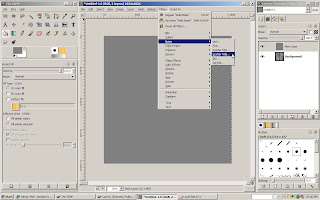
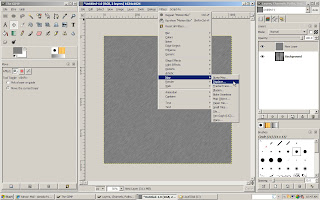
Anyway, you'll get another pop up to set options. Set them like this:
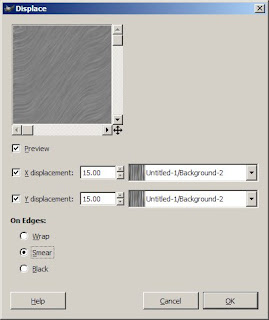
Make sure the layers selected in the drop downs is the original layer you made with the clouds filter (the fabric folds). Mine was called Background because I got lazy and didn't rename it something that made sense. Click on Ok. Next set the Mode for this layer to overlay. The texture we made is subtle, but it's there and adds some nice detail I think.
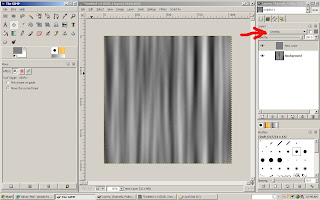
Ok, now we add some color. This is one of those things that can be done several different ways. It's a matter of preference, mostly, but I like to use the Colorize tool. Go to Layer . . . Colors . . . Colorize.
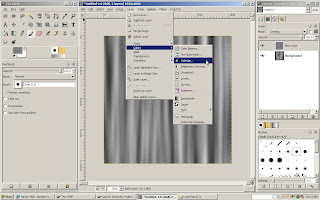
Another pop up, you know the drill by now.
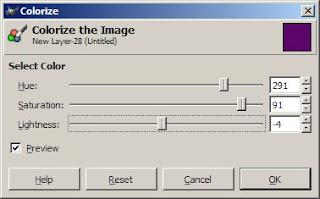
Play with these sliders to get whatever color you want. I have developed a bit of a scary liking for purple lately, so I moved the sliders around till I got a purple I liked. But go with whatever color you want. Click on ok, then merge the layers. I forgot to get a screenshot of this, but right click on the top layer in the Layers window, and select Merge Down. You should now have an image very much like the one at the start of this tutorial.
Ok, so start the Gimp, and create a new image. I usually start with 1024x1024 images, and then shrink them to 512 before uploading to Second Life, but you could start with 512x512 for this texture. Start with an image with a white background. I think any background color will work, but I always start with white.
First, we're going to render some clouds. Yes, I said clouds. Go to the Filter menu, then Render . . . Clouds . . . Solid Noise. This is just a tool in the Gimp to produce a randomized gray scale pattern.
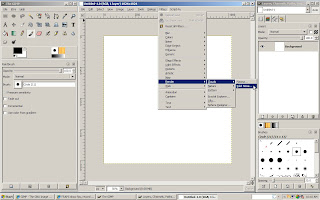
A new window will pop up with a bunch of options in it. Set the "X size" to the maximum value, 16, and the "Y size" to the minimum, 0.1. Also make sure the Randomize and Tileable boxes are checked. Don't check the Turbulent box, it won't look like fabric folds. This basically generates tall skinny clouds, I suppose, which conveniently look like fabric folds. Click the OK button.
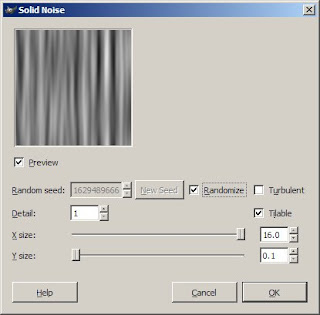
You can just stop here and use this as is, if you want. But I wanted to add a bit of texture to fabric, and some color. I added texture using a technique I leaned here. First, create a new layer and fill it with gray (RGB (128,128,128) or 808080). Then go to Filters . . . Noise . . . Scatter RGB.
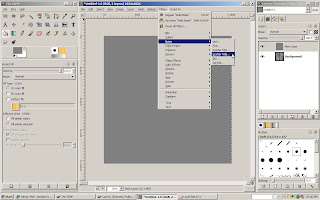
Again, you'll get a window with a bunch of options. Set them like this: 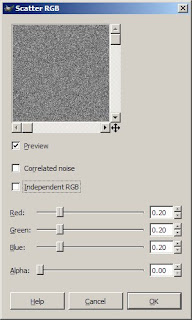
Click on Ok. Next go to Filters . . . Blur . . . Motion Blur.
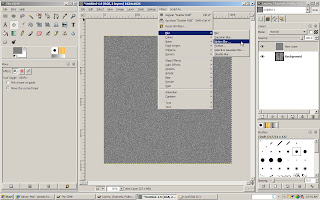
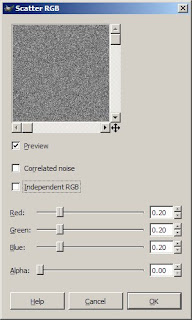
Click on Ok. Next go to Filters . . . Blur . . . Motion Blur.
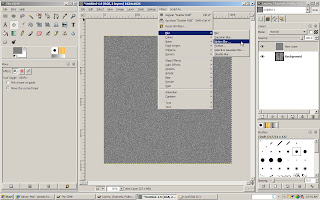
And, another pop up. Set the options here like this:
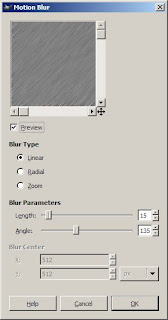
Click on Ok. Now, we're going to make this pattern follow the fabric folds we made earlier by displacing this layer. Go to Filters . . . Map . . . Displace. What this filter actually does, if you care, is shift the pixels left, right, up, and down depending on the gray scale value of another layer. This will make it look like the texture is folded the same way the fabric layer is.
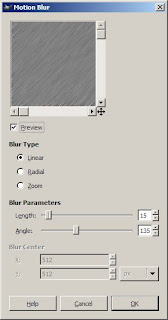
Click on Ok. Now, we're going to make this pattern follow the fabric folds we made earlier by displacing this layer. Go to Filters . . . Map . . . Displace. What this filter actually does, if you care, is shift the pixels left, right, up, and down depending on the gray scale value of another layer. This will make it look like the texture is folded the same way the fabric layer is.
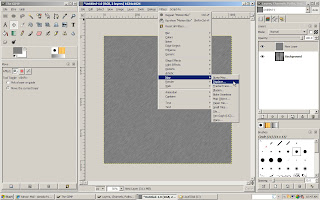
Anyway, you'll get another pop up to set options. Set them like this:
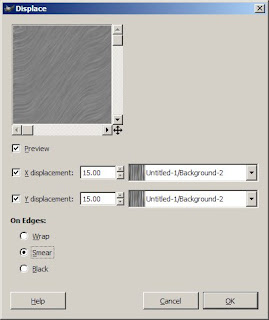
Make sure the layers selected in the drop downs is the original layer you made with the clouds filter (the fabric folds). Mine was called Background because I got lazy and didn't rename it something that made sense. Click on Ok. Next set the Mode for this layer to overlay. The texture we made is subtle, but it's there and adds some nice detail I think.
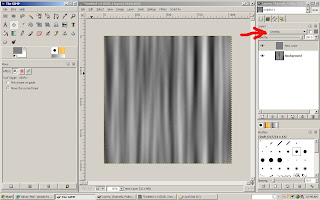
Ok, now we add some color. This is one of those things that can be done several different ways. It's a matter of preference, mostly, but I like to use the Colorize tool. Go to Layer . . . Colors . . . Colorize.
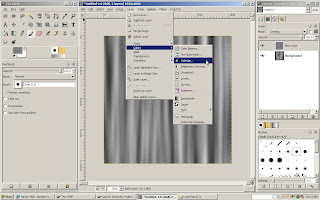
Another pop up, you know the drill by now.
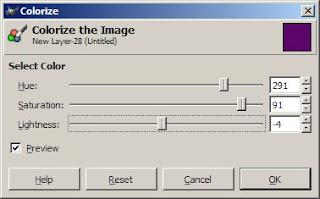
Play with these sliders to get whatever color you want. I have developed a bit of a scary liking for purple lately, so I moved the sliders around till I got a purple I liked. But go with whatever color you want. Click on ok, then merge the layers. I forgot to get a screenshot of this, but right click on the top layer in the Layers window, and select Merge Down. You should now have an image very much like the one at the start of this tutorial.
I uploaded this texture into Second Life and used it to make curtains! I kinda like them.
Saturday, July 21, 2007
Profiles
One of the first things I do when I meet someone new in Second Life is look at their profile. Why do I do this? Well, because it's a lot faster than playing 20 questions. Unfortunately, a lot of people never fill in their profile, and I have to resort to asking them if they are an animal, vegetable, or mineral. In Second Life, that's not necessarily an odd question :) . Looking a someone's profile can be useful, though, even if they haven't filled it in. All of the groups they belong to will be listed there. For example, say you meet some guy in a sandbox and he asks you to go with him because he has a cool sim to show you. You look at his profile and notice all of the groups he belongs to are Gor related. You can probably safely assume he wants to show you a Gor sim. If that's your thing, by all means follow him. If, on the other hand, a Second Life of perpetual servitude is not your thing, you probably should politely decline his invitation. I am not, by the way, being at all critical of the Goreans. It's not my thing, but I think it's great that people who want to explore that world can.
Anyway, the point is that profiles can be a very useful tool, and you should know how to look at someone else's profile, and how to fill yours in. Looking at someone's profile is very simple. Just right click with your mouse cursor over their avatar. A pie menu will pop up in front of them. On the right side of this menu it will say "Profile". Left click on that and their profile will pop up. Here is me doing that on my friend Heavenly's profile.
Across the top of the profile, you will see several tabs. The first one, 2nd Life, has all the basic information about that avatar in Second Life. You can see how old they are (not in real life, just when the account was created), all the groups they belong to, a picture, and a description of whatever they wanted to say about themselves. The last tab is called "My Notes". Here, you can make notes about that person. Yes, you are entering information on their profile. Well, not really. Only you will see these notes, but they will only show up when you view that avatars pofile. If, for example, someone bothers you in a sandbox after you asked them to leave you alone, you can write in here, "This guy wouldn't leave me alone in blahblah sandbox on July 20, 2007." Then, if you run into Mr. Jerk again a month later and read his profile, your note will be there reminding you what he did.
Ok, now lets fill in our profile. From the edit menu, select "Profile".
By the way, those are my friends Heavenly and Roland in the screenshot. I did get their permission for them to show up on this blog. If you're going to start posting pictures from Second Life on the internet, you should ask people's permission if they're in the picture. That's just good manners, I think. Anyway, your profile will pop up just like the other person's did when you viewed their profile. Only now you can enter information on all the tabs. On the first tab, all you can enter is a description. Write whatever you want here, but remember that anyone you meet in Second Life will be able to read this. Also, this is supposed to be the description of your Second Life, not your first. There's another tab for that. You can also upload a snapshot here. I used a snapshot of myself, but you don't have to.
The second tab is called "Web". If you have a website, or a blog, you can enter the URL for it here. That webpage will then be viewable in your profile. I think this is pretty cool, and I've noticed more people using it lately.
Next is a tab called "Interests". This has a series of check boxes for you to mark what skills you have, and what you would like to do, such as building, scripting, groups, buying, selling, etc.
The next tab is called "Picks". This was intended to be used for showing your favorite places in Second Life. If you click on the "New" button here, a snapsot of your current location will be shown here, with the name of the location to the left. The neat thing is that you can rename this to whatever you want, enter a description for it, and even change the snapsot. Because of this, you can use this tab to show pictures of your friends, you favorite places, cool snapshots you took, etc.
Next, is a tab called "Classified". This is for places classified ads. So, if you're selling a plot of land, selling a dress, or hiring a bartender, you can place an ad for it using this tab.
Next is the "1st Life" tab. This is pretty much like the "2nd Life" tab, except it only has a picture and a description. Again, this is supposed to be about your 1st life. The real you, in other words. My experience has been that most people either leave this blank or put something like "I'll have to get to know you well before I tell you anything about my first life." I think this is a good idea. You need to be very careful about revealing personal infomation here, because everyone in Second Life will be able to see it. Don't put your phone number and address here, in other words. I just left mine blank.
The last tab is the "My Notes" tab. You could put something here, I suppose, but you will be the only one able to see it. Again, I left mine blank.
Well that's all there is to profiles I think. I want to make one last comment, though. For some reason, it has been my experience that more men than women in Second Life fail to fill in their profile. Of course, you can never really be sure what someone's 1st life gender is, but several of my friends have noticed this as well. Guys, do yourselves a favor and fill in your profile. You might even find it more effective at meeting women that "Hey, Baby".
Wednesday, July 18, 2007
I Hate Camping - High School Memories
Well, I haven't posted to this blog in a month. When I last posted, I was starting this "Free Second Life" project. That has turned out to be incredibly boring for me, so I'm giving up on that. I'm sure it would be a worthwhile endeavor for someone, but it was killing my fun in Second Life. All I was really doing was camping, or looking for places to camp. And lately the prices paid for camping have dropped. 2L for 12 minutes seems to be the going rate right now, and that's just not worth it. I would rather spend a few US dollars and go do something fun. Or upload some textures for clothes or tattoos or furniture.
I did, however, promise a quick tutorial on filling out your profile. I will post that tomorrow . . . promise :)
My first life was interesting last weekend. I found out two days ahead of time that my high school reunion was last weekend. Luckily, my hometown is only two hours away from where I live now, so I was able to go in spite of the short notice. I'm still finding it a bit hard to accept that high school was 20 years ago. I was a bit apprehensive about going. I wasn't exactly part of the "in" crowd in high school and I figured that would be mostly who showed up. But I went anyway, because I knew I'd regret it if I didn't.
I wish I could say that I had more fun than I'd had in a long time, but I didn't. It wasn't awful either. I'm very glad I went, and it was good to see some people I hadn't seen in 10 or 20 years (I went to the 10 year reunion too). We got a tour of the high school, which hasn't really changed much. That's pretty amazing, considering the building was built in 1924. Our old principal was there. When I was in high school, he weighed well over 300 lbs. At the time, I doubt any of us thought he would still be alive 20 years later. But he is, and has lost a lot of weight and seems to be pretty healthy.
Most of the classmates I was closest too weren't there, unfortunately. But a few were, and it was cool to see them and meet their husbands and wives and children. I'm still single and always have been, so that felt a bit awkward at times. But I wasn't the only one, so it wasn't too bad. All in all, I'm glad I went. Oh, and they took a vote for most changed since I school. I came in third :) . Next reunion, if I go, I'm sure I'll win that one.
I did, however, promise a quick tutorial on filling out your profile. I will post that tomorrow . . . promise :)
My first life was interesting last weekend. I found out two days ahead of time that my high school reunion was last weekend. Luckily, my hometown is only two hours away from where I live now, so I was able to go in spite of the short notice. I'm still finding it a bit hard to accept that high school was 20 years ago. I was a bit apprehensive about going. I wasn't exactly part of the "in" crowd in high school and I figured that would be mostly who showed up. But I went anyway, because I knew I'd regret it if I didn't.
I wish I could say that I had more fun than I'd had in a long time, but I didn't. It wasn't awful either. I'm very glad I went, and it was good to see some people I hadn't seen in 10 or 20 years (I went to the 10 year reunion too). We got a tour of the high school, which hasn't really changed much. That's pretty amazing, considering the building was built in 1924. Our old principal was there. When I was in high school, he weighed well over 300 lbs. At the time, I doubt any of us thought he would still be alive 20 years later. But he is, and has lost a lot of weight and seems to be pretty healthy.
Most of the classmates I was closest too weren't there, unfortunately. But a few were, and it was cool to see them and meet their husbands and wives and children. I'm still single and always have been, so that felt a bit awkward at times. But I wasn't the only one, so it wasn't too bad. All in all, I'm glad I went. Oh, and they took a vote for most changed since I school. I came in third :) . Next reunion, if I go, I'm sure I'll win that one.
Monday, June 18, 2007
Free Second Life - Days 3 and 4
Ok, after a couple of days acquiring freebies, I decided to try to go earn some Lindens. I might not look like a complete newbie anymore, but I doubt I could make much money as a dancer or an escort. I don't think I want to be a dancer or escort anyway. I don't think there's anything wrong with making money that way, it's just not for me. I'm no good at flirting either, so I don't think I'd make a good dancer or escort anyway.
I can't make any good clothes or other objects to sell yet. You need Lindens to upload the textures, and I don't have any Lindens.
That basically leaves me with one option. Camping. I have to go camping. Crap. I have always hated camping. They hog sim resources, filling up the sim with people doing nothing but sitting. They drive traffic numbers up for malls that may or may not have good quality items for sale. And they don't really pay very much. Honestly, I would really rather save my time, buy a few Lindens on the Lindex, and go do something fun or productive. But . . . that's not the point of this experiment. I want to experience Second Life for free. And for now, at least, that means camping.
Ok, where to go camping. The best way to find camping places is probably to go to the search menu and click on the Popular Places tab. Find one you like and teleport there. I'm not going to tell you which one I went to, because they're all pretty much the same, and I'm not going to advertise for them :) . Once you find a place to camp, look for a pose ball that says "camp". Some places also disguise they're camping as window washing or street sweeping or something like that. Anyway, if it's a pose ball, just right click on it and sit. Most of them will pay you between 2 and 4 Lindens for every 10 minutes you sit there. It doesn't pay as you sit there. It keeps track of how long you've been sitting, and pays you once you stand up. Most of them will also kick you out of the chair if you go into idle. There are supposed to be some anti-idling tools out there, but I haven't found one yet. The more sophisticated camping chairs pop up a window that you have to click on every ten minutes. If you don't click on it, it kicks you out of the chair. This is to prevent someone from camping their avatar while they're not at the computer. I don't know anyway to defeat this.
You also may see some kiosks in some of these camping places that offer Lindens in exchange for taking a survey. I was fearful that these were some kind of scam, but I thought it would be a good idea to try one and write about it here. After trying one, I wouldn't call it a scam, but it's close. It takes you to a website where you can take surveys. These surveys are very clever, and seem mainly geared towards getting your e-mail address in to a bunch of mailing lists. Other surveys are more blatantly about selling you something in return for Lindens. I didn't try these, as that would have broken the rules for this project. I did get paid 91L for one of the surveys I did take, and promptly started getting spam on the e-mail account I used. Luckily, it's one I don't use regularly. I would strongly suggest not getting Lindens using these surveys. Some of them may be legit, but you're almost certain to get more spam. To me, it's not worth it.
After a couple of days of not doing anything other than camp while in Second Life, I had accumulated a whopping 237L. Not exactly a fortune, but everone has to start somewhere. Luckily for me, being homeless in Second Life is no big deal and you don't need to eat.
Tomorrow, I'll go shopping for some cheap stuff and talk about filling out your profile.
I can't make any good clothes or other objects to sell yet. You need Lindens to upload the textures, and I don't have any Lindens.
That basically leaves me with one option. Camping. I have to go camping. Crap. I have always hated camping. They hog sim resources, filling up the sim with people doing nothing but sitting. They drive traffic numbers up for malls that may or may not have good quality items for sale. And they don't really pay very much. Honestly, I would really rather save my time, buy a few Lindens on the Lindex, and go do something fun or productive. But . . . that's not the point of this experiment. I want to experience Second Life for free. And for now, at least, that means camping.
Ok, where to go camping. The best way to find camping places is probably to go to the search menu and click on the Popular Places tab. Find one you like and teleport there. I'm not going to tell you which one I went to, because they're all pretty much the same, and I'm not going to advertise for them :) . Once you find a place to camp, look for a pose ball that says "camp". Some places also disguise they're camping as window washing or street sweeping or something like that. Anyway, if it's a pose ball, just right click on it and sit. Most of them will pay you between 2 and 4 Lindens for every 10 minutes you sit there. It doesn't pay as you sit there. It keeps track of how long you've been sitting, and pays you once you stand up. Most of them will also kick you out of the chair if you go into idle. There are supposed to be some anti-idling tools out there, but I haven't found one yet. The more sophisticated camping chairs pop up a window that you have to click on every ten minutes. If you don't click on it, it kicks you out of the chair. This is to prevent someone from camping their avatar while they're not at the computer. I don't know anyway to defeat this.
You also may see some kiosks in some of these camping places that offer Lindens in exchange for taking a survey. I was fearful that these were some kind of scam, but I thought it would be a good idea to try one and write about it here. After trying one, I wouldn't call it a scam, but it's close. It takes you to a website where you can take surveys. These surveys are very clever, and seem mainly geared towards getting your e-mail address in to a bunch of mailing lists. Other surveys are more blatantly about selling you something in return for Lindens. I didn't try these, as that would have broken the rules for this project. I did get paid 91L for one of the surveys I did take, and promptly started getting spam on the e-mail account I used. Luckily, it's one I don't use regularly. I would strongly suggest not getting Lindens using these surveys. Some of them may be legit, but you're almost certain to get more spam. To me, it's not worth it.
After a couple of days of not doing anything other than camp while in Second Life, I had accumulated a whopping 237L. Not exactly a fortune, but everone has to start somewhere. Luckily for me, being homeless in Second Life is no big deal and you don't need to eat.
Tomorrow, I'll go shopping for some cheap stuff and talk about filling out your profile.
Friday, June 15, 2007
Free Second Life - Day 2
Ok, I said I would include a more complete description of how I changed my shape from the newbie shape. Here's what I looked like when I first showed up on Orientation Island.

By the way, I did not take this picture from Orientation Island. I forgot to do that there, and took this one later. But it's exactly how I looked at the very beginning. I have NEWBIE written all over me.
The first thing I did I talked about yesterday. I went freebie shopping. Again, I got most of my free clothes, shoes, and even a few skins, at Free Dove. After trying on a few things, I ended up looking like this.

I didn't like any of the hair I found at Free Dove, but I found this hair with a beanie attached in my Library under the Nightclub Female outfit folder. Not great, but better. Next I wanted to personalize my shape. The shapes you get when you first start aren't bad, but everyone has them in their inventory. If you go around wearing one of these shapes, everyone will know you're new. That can be a good thing if you're needing help. I did have a couple of very nice people offer to help me when I looked like this, so if you really are a newbie, it might be a good idea to spend a day or two looking like a newbie. On the other hand, there are a few less scrupulous people out there who might just be looking for newbies to harass. I didn't encounter this, but like everything in life, be careful.
Ok, modifying your shape. First, right-click somewhere on your avatar. If you are wearing an attachment (like the beanie in my pic above) make sure you don't right-click there. You should see a pie menu pop-up in front of your avatar.
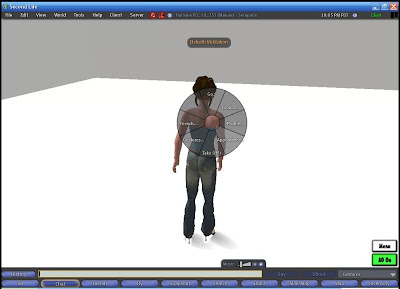
Move your cursor over the pie-menu where it says "Edit Appearance". Left-click there. You'll see another window pop-up and your avatar will spin around a little. This is the Edit Appearance menu.
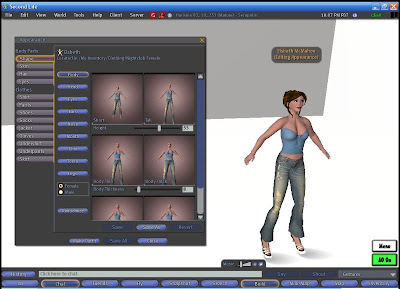
Here you can change just about everything about your shape. See the blue buttons just to the left of the thumbnail pictures of your avatar? These are all the different parts of your body shape you can modify. Underneath each thumbnail is a slider bar, which lets you modify different parameters for that body part. Play with these, and with the different body parts, and experiment. Your avatar will change immediately to show what these sliders do. Try to make small adjustments. Moving the slider bar all the way to zero or 100 can often result in a bizarre appearance. But maybe you want a bizarre appearance :) . Anyway, when you are happy with your changes, click on the "Save As" button at the bottom of the window, and name the shape something you'll remember. By the way, I took some of these pics at different tomes (cause I forgot to when I was originally modifying my shape) so I'm wearing different hair in some of them. Sorry about that. When I was finished, I looked like this.

If you like this shape, and are too lazy to go through all these steps, I've made it available as a freebie at my not-so-evil twin Salina's Tattoo shop, Purple Monkey Tattoo. Yes, I opened a store on my not-so-free Second Life persona, Salina. I'll blog on that later :)

By the way, I did not take this picture from Orientation Island. I forgot to do that there, and took this one later. But it's exactly how I looked at the very beginning. I have NEWBIE written all over me.
The first thing I did I talked about yesterday. I went freebie shopping. Again, I got most of my free clothes, shoes, and even a few skins, at Free Dove. After trying on a few things, I ended up looking like this.

I didn't like any of the hair I found at Free Dove, but I found this hair with a beanie attached in my Library under the Nightclub Female outfit folder. Not great, but better. Next I wanted to personalize my shape. The shapes you get when you first start aren't bad, but everyone has them in their inventory. If you go around wearing one of these shapes, everyone will know you're new. That can be a good thing if you're needing help. I did have a couple of very nice people offer to help me when I looked like this, so if you really are a newbie, it might be a good idea to spend a day or two looking like a newbie. On the other hand, there are a few less scrupulous people out there who might just be looking for newbies to harass. I didn't encounter this, but like everything in life, be careful.
Ok, modifying your shape. First, right-click somewhere on your avatar. If you are wearing an attachment (like the beanie in my pic above) make sure you don't right-click there. You should see a pie menu pop-up in front of your avatar.
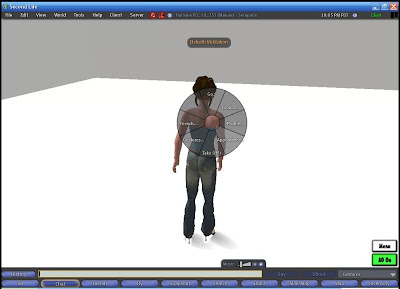
Move your cursor over the pie-menu where it says "Edit Appearance". Left-click there. You'll see another window pop-up and your avatar will spin around a little. This is the Edit Appearance menu.
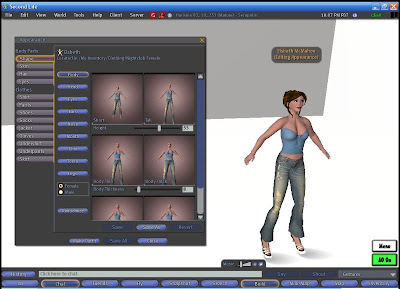
Here you can change just about everything about your shape. See the blue buttons just to the left of the thumbnail pictures of your avatar? These are all the different parts of your body shape you can modify. Underneath each thumbnail is a slider bar, which lets you modify different parameters for that body part. Play with these, and with the different body parts, and experiment. Your avatar will change immediately to show what these sliders do. Try to make small adjustments. Moving the slider bar all the way to zero or 100 can often result in a bizarre appearance. But maybe you want a bizarre appearance :) . Anyway, when you are happy with your changes, click on the "Save As" button at the bottom of the window, and name the shape something you'll remember. By the way, I took some of these pics at different tomes (cause I forgot to when I was originally modifying my shape) so I'm wearing different hair in some of them. Sorry about that. When I was finished, I looked like this.

If you like this shape, and are too lazy to go through all these steps, I've made it available as a freebie at my not-so-evil twin Salina's Tattoo shop, Purple Monkey Tattoo. Yes, I opened a store on my not-so-free Second Life persona, Salina. I'll blog on that later :)
Subscribe to:
Posts (Atom)









